How I keep my inbox tidy and clean
Whitelisting email addresses.
I have two email accounts:
- Work
- Private
The one I use the most is by far my work email. This account mostly receives emails that are addressed to me directly. My private one, on the other hand, receives some spam, which is mostly being filtered out by my spam filters, and a lot of what I call «unimportant email».
«Unimportant email» are messages that I mostly don’t care about and don’t want to be notified about. I’d still like to receive them and be able to review them.
The Setup
I run my own mail server. This enables me to quite easily have all new email that I haven’t specifically told the mail filter to put somewhere else, to go into a special temporary folder. Every now and then I get a summary of any new messages waiting for me in the temporary inbox delivered to my regular inbox. Only messages arriving in my regular inbox will trigger notifications and, as a result, disturb me.
I maintain a whitelist on the server, which I can easily add an address to remotely, that keeps track of senders that I want email from to arrive directly in my regular inbox.
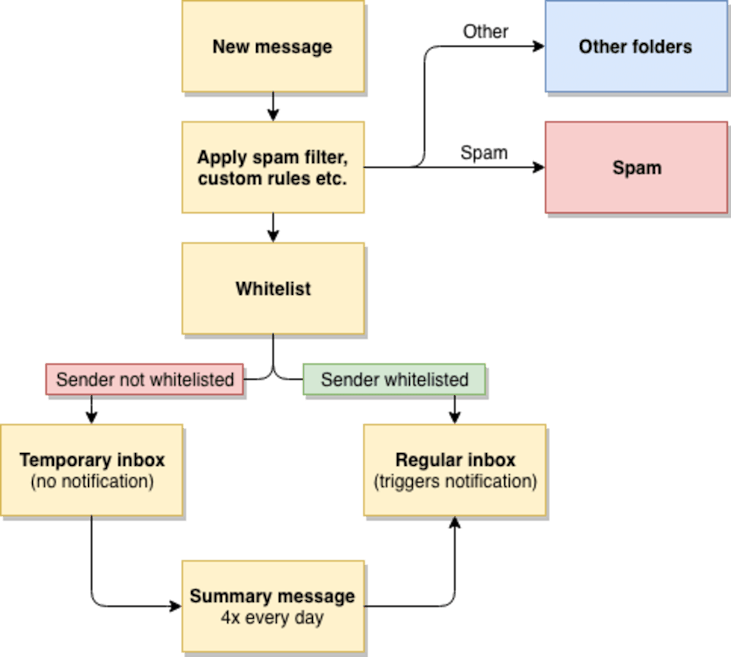
By applying this technique I’m making sure that only important messages lands in my inbox. All the other cruft I can review and organize whenever I have the time and energy needed to do so.
Kudos to @enpo for mentioning this technique to me and helping me with the bash one-liners that does all the dirty work.